You’re welcome to use these photographs for print and promotional materials related to an event or workshop in which I’m involved. You can find instructions for downloading them below.
You may wish to crop a photo before using it – I’ve purposely included the entire photo to allow that option. If you have any questions please contact me by e-mail at: futurist@futuresearch.com.
 1) Right click here or on photo.
1) Right click here or on photo.
2) Select from shortcut menu “Save Target (or Link) As”.
3) Select destination folder and click “OK”.
Please Note: This image is in JPG format.
300 dpi – 1.7 MB – Size: 8″ x 10″
 1) Right click here or on photo.
1) Right click here or on photo.
2) Select from shortcut menu “Save Target (or Link) As”.
3) Select destination folder and click “OK”.
Please Note: This image is in JPG format.
600 dpi – 12.14 MB – Size: 8.87″ x 11″
 1) Right click here or on photo.
1) Right click here or on photo.
2) Select from shortcut menu “Save Target (or Link) As”.
3) Select destination folder and click “OK”.
Please Note: This image is in JPG format.
600 dpi – 4.36 MB – Size: 4.22″ x 5.91″
Photo by Daniel Alexander
 1) Right click here or on photo.
1) Right click here or on photo.
2) Select from shortcut menu “Save Target (or Link) As”.
3) Select destination folder and click “OK”.
Please Note: This image is in TIF format.
600 dpi – 2.27 MB – Size: 4.65″ x 7″
Photo by Steve Stober
 1) Right click here or on photo.
1) Right click here or on photo.
2) Select from shortcut menu “Save Target (or Link) As”.
3) Select destination folder and click “OK”.
Please Note: This image is in JPG Format.
300 dpi – 2 MB – Size: 6.63″ X 8.84″
 1) Right click here or on photo.
1) Right click here or on photo.
2) Select from shortcut menu “Save Target (or Link) As”.
3) Select destination folder and click “OK”.
Please Note: This image is in TIF Format.
300 dpi – 4.41 MB – Size: 6.99″ X 7″
Photo by Steve Stober
 1) Right click here or on photo.
1) Right click here or on photo.
2) Select from shortcut menu “Save Target (or Link) As”.
3) Select destination folder and click “OK”.
Please Note: This image is in JPG format.
600 dpi – 1.95 MB – Size: 4.65″ x 7″
Photo by Daniel Alexander

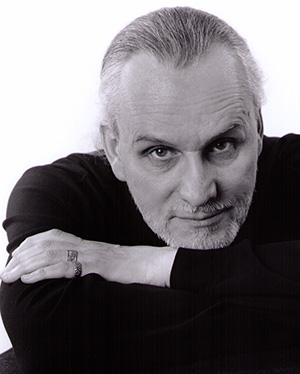 Richard Worzel
Richard Worzel